ApertureDB Cloud
We offer ApertureDB as a fully managed service and anyone can login here to create any number of ApertureDB instances for their use cases.
Signup
You can use any email or Google sign-on to create your account on ApertureDB cloud or login to work with ApertureDB.
Please note down the password you choose for your instance. This will be used anytime you want to connect to your database instance as admin
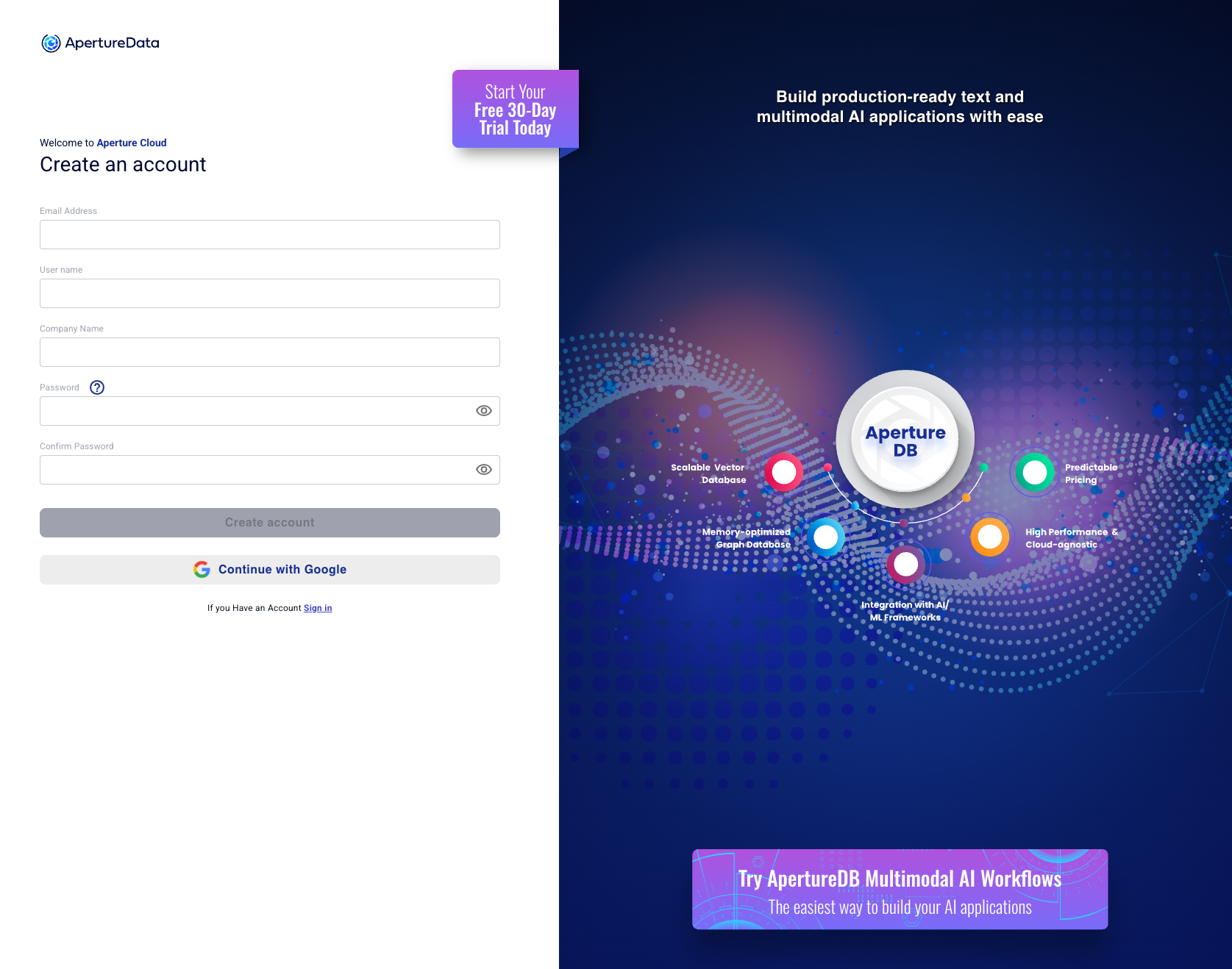
You need to agree to our Privacy Policy and Terms of Service.
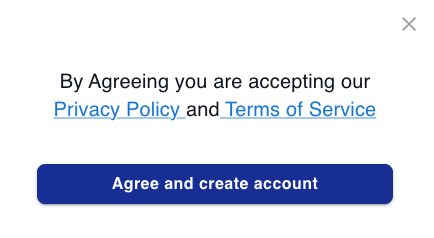
You may be asked to fill in a quick survey about your planned usage. Knowing the data types involved in your use case can help us share the right resources with you as you get started with ApertureDB.
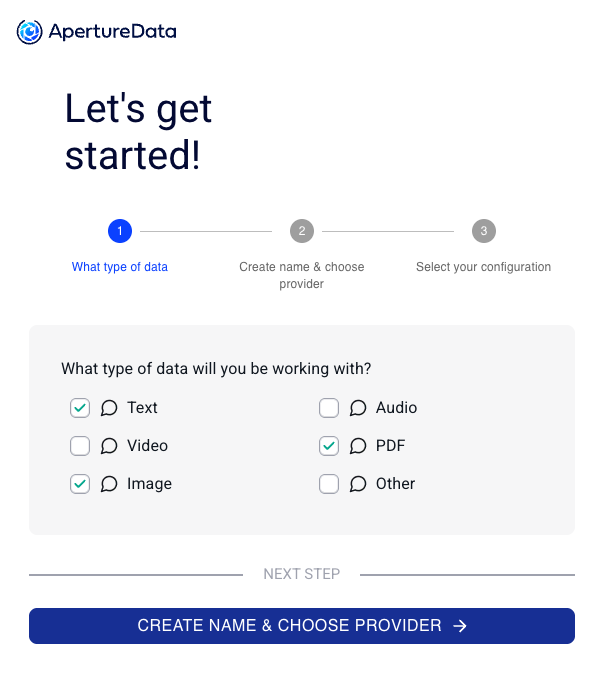
Once you login, you can follow the steps to create an instance for your use case. Enter a name for your new instance. Select a cloud provider and region, or accept our defaults.
![[object Object]](/assets/images/create_instance-6ade688dd704ffbde3963419ee68e791.png)
- Click on "Create Instance".
- Enter a name for your new instance.
- Choose a Cloud provider and region. Our current recommendation will be the default.
- Choose a tier or request a custom configuration. For new signups, we offer a 30 day free trial of one ApertureDB instance. Once the trial period is over, you can upgrade your instance based on your workload requirements.
- Click the blue button at the bottom to add a workflow or click the text next to it to skip that step.
You can try out examples from our documentation or load your own dataset to test it out.
Obtaining aperturedb key for the cloud.
To connect to an instance, an environment variable called APERTUREDB_KEY need to be set. Its value can be obtained by going to the instance in your account and clicking on the Connect button.
Here's an example of getting the value.
Start Building With ApertureDB
Learn how to connect to the server with the various ApertureDB client alternatives.
You can join our slack channel to connect with the community, ask any questions, and stay in touch with the ApertureData team.
